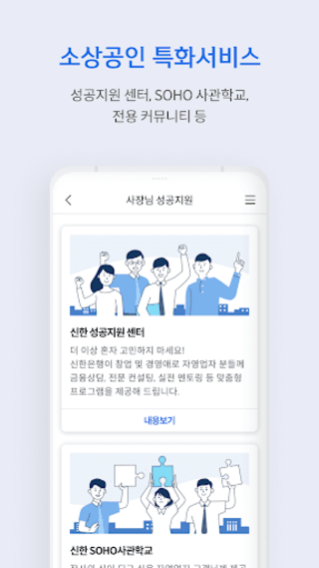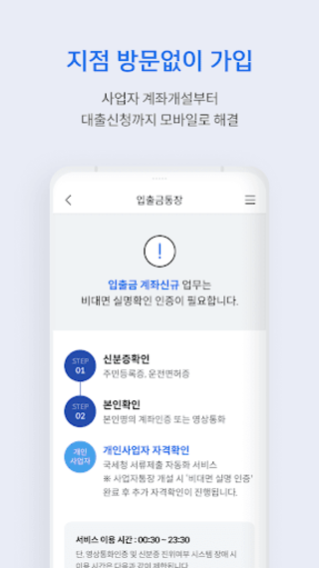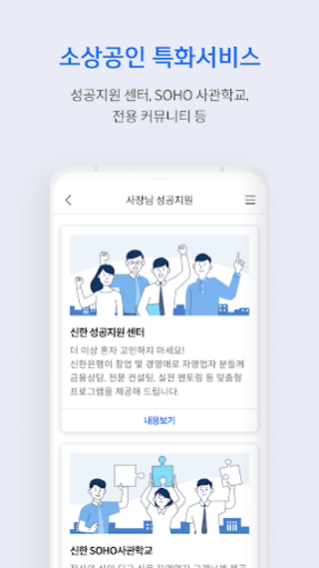(구)쏠 비즈(SOL Biz) 신한기업뱅킹 4.8.0
Free Version
Publisher Description
In addition to basic banking services such as inquiry and transfer, it provides multi-level payment functions essential for corporate work. , Shinhan Bank's representative mobile corporate banking that strengthened the convenience of corporate customers by expanding mobile services such as non-financial service support for management support of SOHO customers. (For individuals, use the Shinhansol (SOL) app)
▣ Main Service Features
- Banking service: Basic banking tasks such as inquiry, transfer, electronic payment, utility bill payment, and foreign currency remittance can be performed
- Quick transfer service: Provides a transfer function through the quick transfer button so that the most used transfer tasks can be accessed from any menu
- Payroll transfer and payroll book: A service that allows quick and easy payroll transfer through payroll that can store/manage employee payroll accounts
- Product Mall: Non-face-to-face product subscription services such as KRW deposit and withdrawal bankbook, foreign currency deposit and withdrawal bankbook, savings account, loan, yellow umbrella deduction, etc.
- Equipped with integrated money management service: Financial information service that manages accounts, corporate cards, and purchase and sales information scattered across various financial institutions at a glance (all bank account inquiry, all card company inquiry, purchase sales inquiry, fund collection, and report function are provided)
- SOHO service: Provide management convenience for SOHO customers by partnering with various non-financial services such as business partners, tax support, shopping mall service, etc.
- Simple login: SOHO customers can log in using simple methods such as PIN number, pattern, and fingerprint without a corporate certificate.
- Non-face-to-face membership registration: Through the non-face-to-face real-name verification process for individual business customers, without visiting the bank
- Equipped with integrated money management service: Financial information service that manages accounts, corporate cards, and purchase and sales information scattered across various financial institutions at a glance (all bank account inquiry, all card company inquiry, purchase sales inquiry, fund collection, and report function are provided)
▣ How to use
- Non-face-to-face service application (individual business): After installing SOL Biz, you can sign up and open an account by proceeding with the process of self-verification and non-face-to-face real name verification
- Visit a branch to apply for service: Visit a branch with documents and apply for Shinhan SOL Biz membership ※ Check the required documents at the Customer Center at 1599-8008
▣ Precautions
- Data charges may occur when downloading via 3G, LTE, etc. We recommend downloading over Wi-Fi.
- Cannot be used on hacked devices.
- If the certificate cannot be copied, there may be a problem with the firewall, etc., so please proceed from a PC in another location.
- If installation does not work, please check the 'Unknown Sources' check in the environment settings.
▣ The following access rights are required to use Shinhan SOL Biz.
(Required) Phone Cell phone status and ID verification, phone connection to customer center, change of Shinhan Card merchant payment account (Shinhan Card phone consultation), phone number call from SOHO success support center, device information call, phone number dialing to a specific number (customer center, etc.) ) is used.
(Required) Save (storage space) Use the functions of logging in/copying an official certificate, downloading a document, saving a file, saving a photo, calling a photo, and calling a file.
※The above items are absolutely necessary for the SOL Biz service, and may not work properly if the permission is denied.
(Optional) Address Book/Contacts
Transfer (import contact information), use the phone call app or phone book app in Open Banking (ARS) of integrated fund management to import contacts and phone numbers.
(optional) camera
The camera function is called and used in QR certificate simple copy, local tax payment, QR local tax payment, national tax payment, QR national tax payment, non-face-to-face real-name authentication (membership registration, product registration, identity verification), and foreign exchange document submission.
(Optional) Microphone/Record
In a non-face-to-face real-name authentication video call, call or use the function of the phone or the recording app in the phone.
*You can use the Shinhan SOL Biz service even if you do not agree to the access rights for the above items, but there may be restrictions on the use of some functions.
About (구)쏠 비즈(SOL Biz) 신한기업뱅킹
(구)쏠 비즈(SOL Biz) 신한기업뱅킹 is a free app for Android published in the Accounting & Finance list of apps, part of Business.
The company that develops (구)쏠 비즈(SOL Biz) 신한기업뱅킹 is Shinhan Bank. The latest version released by its developer is 4.8.0.
To install (구)쏠 비즈(SOL Biz) 신한기업뱅킹 on your Android device, just click the green Continue To App button above to start the installation process. The app is listed on our website since 2022-10-03 and was downloaded 1 times. We have already checked if the download link is safe, however for your own protection we recommend that you scan the downloaded app with your antivirus. Your antivirus may detect the (구)쏠 비즈(SOL Biz) 신한기업뱅킹 as malware as malware if the download link to com.shinhan.sbizbankold is broken.
How to install (구)쏠 비즈(SOL Biz) 신한기업뱅킹 on your Android device:
- Click on the Continue To App button on our website. This will redirect you to Google Play.
- Once the (구)쏠 비즈(SOL Biz) 신한기업뱅킹 is shown in the Google Play listing of your Android device, you can start its download and installation. Tap on the Install button located below the search bar and to the right of the app icon.
- A pop-up window with the permissions required by (구)쏠 비즈(SOL Biz) 신한기업뱅킹 will be shown. Click on Accept to continue the process.
- (구)쏠 비즈(SOL Biz) 신한기업뱅킹 will be downloaded onto your device, displaying a progress. Once the download completes, the installation will start and you'll get a notification after the installation is finished.